For those of you who noticed a brief outage last night, that was me rearranging cabling in my office. One of my monitors died a few days ago, so I decided to get another one that was roughly the same model:
 |
 |
Both are HP LCD displays, but in order to accommodate two wide aspect monitors, I had to move the machine running the blog up to the shelf in the top of the photos. Previously I just had my workstation and the server sitting side by side. Moved the UPS and scanner to the top of the cabinet I keep my air guns in, and moved the wireless switch up topside too. On top of my Frankenstein machine, which is really a Mac in a PC case, is my flight yoke for X-Plane. Rudder pedals are pushed off to the side under the desk. All this leaves enough room for my MacBook or iPad on the stand to the left.
I like the glossy HP monitors for the home office, which don’t distort the clarity with an anti-glare matte, which I don’t need down here. The old display on the right is the HP w2338h, the display on the right is the HP 2310m. The 2310m looks a bit better than the 2338h, being a newer model. My big pet peeve is that the 2310m came out of the box with a marketing sticker on the top, telling me what a great monitor it was, which was difficult to peel off and left glue residue that impossible to clean off the otherwise shiny, ebony bezel. As pretentious and controlling as Apple can be towards customers, they would never do something like that with their packaging.
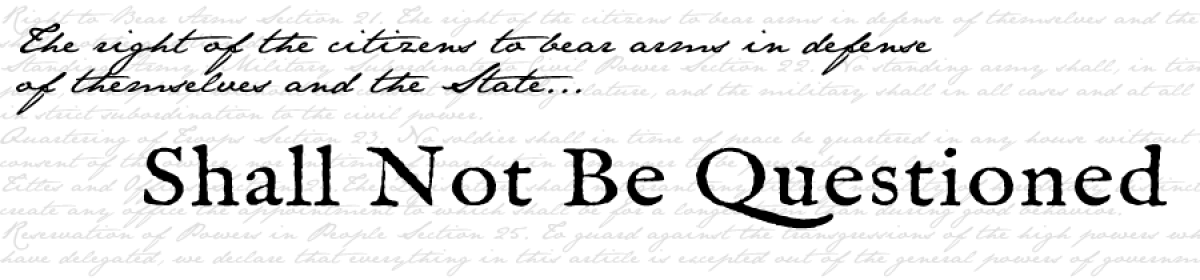
try a little Zippo lighter fluid on a piece of cloth to get the glue residue off. Should come right off.
Simple Green or bandage remover will work also.
I’ve generally used Scott’s Liquid Gold, which is a petroleum based furniture polish. My worry about more powerful solvents is that it’ll damage the bezel itself, not just the glue.
Goo Gone is a citrus based remover and will not damage plastic. Works great and gives you a nice orangy smell!
FWIW, you *may* want to blur out your diploma.
Eh… there’s nothing on there that’s any big secret.
[Link deleted]
All of that is generally public info… Most of my long time readers know who I am by now. I know because they find me on Facebook :)
However, I am going to axe the link, because what I do try to avoid by using a pseudonym here is to prevent google from making the association between my real name, and this blog. Hopefully the image is blurry enough that even if google starts OCRing photos, they won’t figure it out.
So far, it hasn’t made the link, or had made it so far down that it’s irrelevant for all practical purposes. I don’t care if people know who I am, what I don’t want is employers googling my real name and finding here.
I’d be more concerned about having your address easily available by random folks browsing the interwebs, especially when you also blog about going out of town. Just wanted to make you aware, but we each have our own comfort levels..
Anyway, monitor stands? Don’t they send you phone books out there? Once a year I look outside and say “Yay! The new monitor stand is hear!”
They are old Dell monitor stands from work that I was going to throw away, as the laptops and docking stations they went with are long gone.
And I’d be less OK with it if I was at home, where I could easily edit the image :) I might blur it out when I get home.
Another recommendation here for Goo Gone. It’s been a staple cleaner in my households for years. I buy it at craft stores.
WD40. I’m surprised no one has mentioned it yet. It’s excellent for removing sticky things.
No autopanoramic on your camera?
Monitors on swing arms are The Way.
Here at work I have two hp w2207s (One’s a 2207h), and at home the 23″ h-marked equivalent, and an old 1907.
I don’t even consider anyone else’s monitors at the moment; HP combines quality and looks (which matter, since I’m staring at the damned things for hours) very nicely.
(Apple makes a fabulously affordable 2560×1440 monitor, but it costs five times as much as an HP w2338h… brilliant if you need that size or to match a 27″ iMac, but not going to kick HP off the top of the commodity monitor heap.)
I’ve been happy with Samsung’s panels for a while now. I own 3 (2 monitors, one LCD 180p TV, which is essentially a 42″ 1920×1080 monitor); and think they’re pretty nice
Oh, Sebastian, I didn’t fall for that fake-out diploma on the wall trick. I know Sebastian is your real name. Can’t fool me.
But what is the net purpose of putting a Mac in a PC case? Is it better ventilation? More space for RAM? Just curious.
It’s assembled from parts of other Macs. One of these days I need to get a proper case for it.