My e-mail is currently not working, because the server it runs on is being moved from my friend J’s old house to his new house. That means I haven’t gotten my Google Alerts for this morning, which is why blogging is scarce. To top that off, thanks to the iPad, I left my Macbook in its bag all weekend, so all the crap I wanted to blog about is on that, and I can’t get it to the Macbook because of the e-mail issue. I can blog from the iPad without too much pain, but I do most of my work during the day from a laptop, and switching back and forth is a productivity killer.
Maybe it’s time to look into MobileMe or something like that. I definitely need a way to be able to save open tabs on one device, and open them on another. Currently if I find something on the mobile devices, I e-mail it to myself so I can open up on my laptop. To top all that off, I also have a Mac Pro that I cobbled together from parts running in my office now (mostly for X-Plane). So that’s three computers I’m regularly working on.
Can anyone recommend good practices for keeping my life synced between a desktop Mac, a laptop Mac, and an iPad?
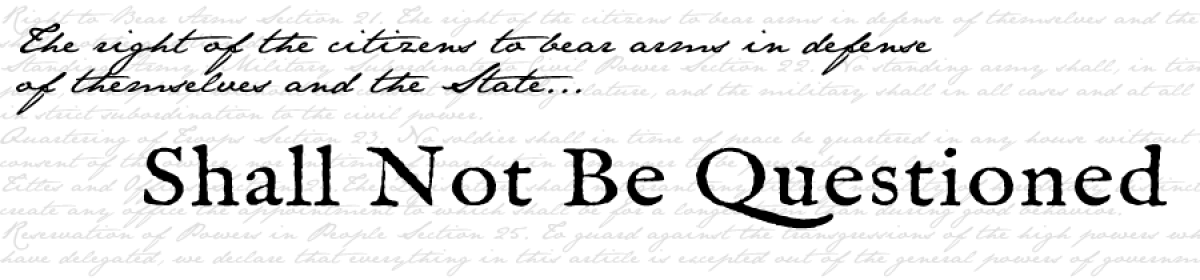
These might do the trick for you if you are just looking for browser sync.
http://www.mozilla.com/en-US/firefox/sync/
http://www.mozilla.com/en-US/mobile/sync/
http://www.mozilla.com/en-US/mobile/home/
For data sync you might try Dropbox:
http://www.dropbox.com/ipad
http://www.dropbox.com/
I use Google Docs for most things and Mobile Me for any file too big for Google. That generally works well for me.
Switch your email to Gmail using Google Apps. That way you keep your domain and email pointed at @snowflakesinhell.com but don’t have to worry about email outages.
1. Mobile Me
2. Google Docs
3. Dropbox
Choose one or more of the above. I use #1 & #2:
Mobile Me for Email, contacts, calendars and bookmarks syncing.
Google Docs for (whatelse!) Document syncing.
I second the motion for Google Apps. I use it for my domain, and it’s excellent. I also have an account with Lavabit.com, to which I can switch MX records in a few minutes in case Google has problems. I also have Google Apps set to forward all mail that passes the spam filter to my Lavabit account to serve as an off-site backup.
For browsers, I like Xmarks. It exists for Firefox, IE, and Chrome. Syncs bookmarks, passwords, and tabs.
Google Docs and Dropbox are handy, but I don’t keep unencrypted private documents there out of privacy concerns. For potential blog posts and whatnot, it’s great.
Use IMAP for email (gmail, google apps or Fastmail.fm are good choices).
Dropbox for files (I LOVE dropbox).
1Password (syncing via the dropbox integration) to keep password and confidential info sycned between Macbook and my Ipod Touch. Its expensive!
Firefox iPhone sync for keeping tabs synced. I don’t personally use this.
Instapaper ( http://www.instapaper.com/ ) for keeping a list of webpages to read or blog.
I use this setup to keep my Macbook, Windows PC and iPod Touch sycned up.
Mobile Me is nice, but I think it costs way to much.
I use git to keep my dot files synced between the linux/unix machines I use. I even had it installed on my jailbroken ipod.
I use google apps for e-mail for some applications. For my personal e-mails, I want complete control over it.
You could always host your own IMAP server. Its not particularly difficult.
If you didn’t want it on your blog server, then an $8 VPS from prgmr should be enough.
http://prgmr.com/xen/
Migrating from Mail.app is a case of dragging and dropping the messages from your local inbox to the imap inbox and leaving it overnight.