Some things I’ve learned about the iPad after using it for a while:
- Scaled up to a 10 inch display, iOS is far more useful on an iPad than an iPhone.
- I needed to cut my thumbnail down to a nub because of my tendency to hit the spacebar with it. Capacitive displays don’t work well with fingernails. This substantially increased my typing speed.
- Fingerprints are 1000x more annoying in the iPad than the iPhone.
- Google Earth was made for the iPad. Google just didn’t realize it.
- They’d probably sell a lot more of these if Apple was more OK with porn. It’s a great multimedia device.
- Ten hours of battery life my ass. Only under very conservative use. More like 6 hours the way I use it.
- My biggest pet peeve is not being able to easily upload pictures to with Safari. You can do that with the apps for Facebook and Twitter, but that sucks for the blog.
The iPad isn’t meant to be a general purpose computer. It’s hard to describe what it is, really. But I am certain others will copy it, and sell something that good enough for cheaper.
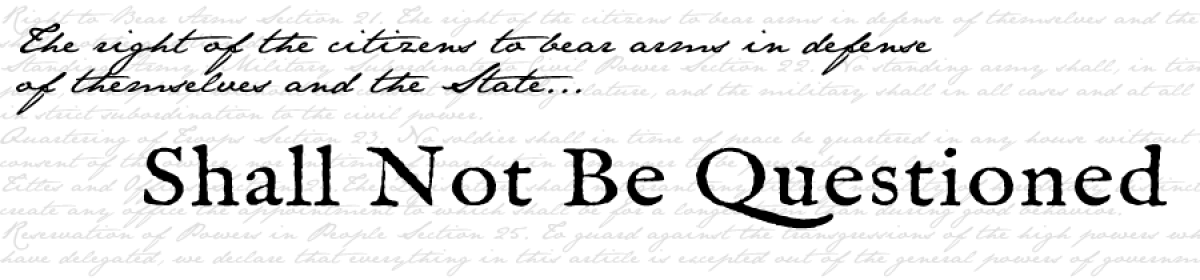
I agree, it’s irritating that you can’t upload pictures. You should try out wordpress for IOS though, it seems to work well. http://ios.wordpress.org/ is the URL
The thing that amazes me about it is the pinch zooming. Its ok on the iPhone. On the iPad, it is fast.
Only problem with the. WordPress app is that it doesn’t work if you use SSL admin and have a self-signed certificate.
Since the netbook makers *can* make a general-purpose computer at the same price point and form-factor, with similar battery life, &c that isn’t tied to iTunes (and thus requires a computer to activate); I suspect Steve Jobs has outsmarted himself.
Not to mention all the Android vendors who will be out to do the same thing.
This will make Apple a decent profit, I am sure. But it won’t follow the trajectory of the iPod/iPhone; but rather the Apple II and the Mac. Niche products beaten by mass-market second-best. In this case, Android for “doesn’t want a computer” market, and win7/linux for the “wants something powerful and portable” crowd. People with significant investment in Apple will stay.
(Seriously – what genius thought “you have to activate via iTunes on a computer” was a good idea for an internet appliance?)
If you put Windows or Linux for Netbooks on this, it’s not going to work as nicely. The Android OS (built on top of Linux, actually) is the appropriate competitor to the iOS (really still NeXTStep with a fancy interface).
But overall I would say the comparison between net books and iPads are comparing Apples (no pun intended) to Oranges. They aren’t the same product and don’t fill the same role.
When they put out competing Android tablets, I think they’ll do very well. I do think, however, Google will face the same problem Microsoft has losing control over it’s hardware and its look and feel. There’s advantages to retaining the level of control Apple has chosen for itself. My problem with Apple is the level of control they’ve chosen, and that jail breaking has been considered illegal.
Google is not any kind of a hardware copany, just as Microsoft wasn’t any kind of a hardware company (when compared to Apple and IBM, respectively). Google mae the Nexus One to prove a point; I think they’re just as happy to be out of that business.
I wouldn’t write off Windows 7 as a tablet OS, either. While there is a definite change somewhere between a smartphone and a netbook, the tablets/pads/internet devices live on the line and on both sides. Lets see what Asus, HP, and Dell come up with.
Finally, per Library of Congress, jailbreaking is no longer against DCMA, and an EULA provision against same may not be enforceable…