I decided to upgrade one machine to Mac OS X 10.7, or Lion, as it’s branded. Just to make life more exciting, and because I’m bored, I decided to try it first on the Hackintosh. That added surprisingly little complication, given that there’s a procedure. The only complication I had was having to downgrade the sound driver, because Apple dropped support for the sound chip on my board some time ago.
So how is Lion? To be expected, Apple improved the eye candy. One thing I noticed immediately is a much improved text to speech capability. This showed up first on X-Plane, since it uses this to simulate air traffic control messages. If you upgraded from Snow Leopard, you may have to change it in the “speech” control panel. Apple also seems to be trying to bring iOS-like features to the Mac OS. That already happened in the later releases of Snow Leopard with bringing in the App Store concept. For Lion, there’s the LaunchPad, which is a virtual clone of the iOS Springboard. LaunchPad would seem to obsolete the Applications dock, so it would be interesting to see if a fresh install comes with the App dock enabled. Lion also comes with FaceTime, first introduced on the iOS platform, which is a videoconference app similar to Skype.
iCal and Mail are totally redesigned. I’m not sure whether I like it yet. You can go back to the classic view if you don’t, for Mail. Just as a warning, your calendar will probably be messed up when you upgrade. Mine was, and so was a friend’s. Mine was easy to fix. Apple also decided to change the way scrolling works. They’ve been pushing the trackpad device for Mac users for a while now, which is a touchpad interface similar to an iDevice screen. The Magic Mouse, which I use, is a touch interface as well, where you can scroll just moving your finger on the surface of the mouse. If you’re used to a scroll wheel, this seems counterintuitive, but if you’re used to an iPad, it might seem more intuitive. Tellingly, Apple refers to their reverse scroll feature as “natural scrolling,” implying if you don’t want to scroll Apple’s way, you’re unnatural, and clearly an abomination in the eyes of Steve.
One concept I do like is full screen apps through Mission Control, and the ability to move between them with mouse or trackpad gestures, similar to how iOS 5 is going to work when it’s released. The concept seems borrowed, in a way, from workspaces, in Unix/Linux environments, except it’s more suited to allowing you to use applications full screen and still being able to switch easily between them. There are some things I’m not sure I like about the implementation, however. For one, if you miss with a finger, you end up giving the mouse a scrolling gesture, which has different behavior in full screen apps. I’d rather have the option of a keyboard key, and gesture. Apple seems to have decided mice are so 1980s, man, and they stole that technology from Xerox anyway, so to hell with it. Trackpads for all! We’ll overlook that everyone pretty much stole the trackpad idea from Apollo Computer. Another deficiency with the Mission Control concept is that for multi-headed machines, it does not allow you to have one full screen app on one monitor, and another full screen app on another.
The new iChat has some extra features, but Adium is still better. Resume, which basically tries to emulate the consistent state of iOS between shutdowns and restarts would be nice if it worked a little better. Safari has a lot of new features, and what specifically is interesting for me is the “Reading List.” This was introduced a few weeks ago in Snow Leopard, but under Lion it’ll sync between other Macs and iOS devices, though I haven’t seen it work yet on iOS devices. Possibly this is an iOS 5 feature. For me, it’s important, because I do a lot of browsing on the iPad, and bookmark syncing between iPad->MobileMe->Mac and back again has been awkward. This might be a much better way to tag posts and articles for blogging that is readily available on all the devices I use, with syncing through MobileMe.
One feature I haven’t had a chance to play with yet is FileVault 2, which allows you to encrypt data seamlessly, and with high performance. I don’t have much interest in encrypting my day to day files, but encrypting backups might be something I’d like to do, since I often leave (left) that disk at the office so if my house burned down I wouldn’t lose everything. One problem, though, with encrypted data is remembering the key passphrase or not losing the key. Computer forensicists are also going to have fun with this feature, because with “Instant Wipe”, the key pretty much gets destroyed, rendering the data nothing more than digital gobbledygook, which then gets erased anyway. I am all in favor of pervasive encryption, however, because of governments who can’t seem to mind their own damned business. I’m glad this feature is present, even if I never use it.
Versions is another feature I haven’t played with yet, but essentially it’ll keep multiple versions of documents going back to its creation, and lets you browse versions and roll back. Though, I would imagine only iApps support that currently. I just opened up Word, and it does not seem to use the feature.
Overall, I’d suggest its not a bad release. It’s certainly a greater step than between Leopard and Snow Leopard, in terms of new features. One disappointing thing, for me at least, is that OpenGL performance on the MacOS is still fairly pitiful compared to Windows, and quite pitiful compared to Linux. Upon benchmarking, Lion is a very slight improvement in OpenGL performance over Snow Leopard, but not enough to be worth mentioning. Apple would be wise to work with AMD and NVidia to optimize its drivers for stronger OpenGL performance. Other than that, it’s worth the thirty dollars to upgrade. Waiting until the first maintenance release or two might not be a bad idea either, if you’re looking to avoid small problems and quirks. I plan on upgrading my two MacBooks, and Bitter’s MacBook Air, before I start a new job.
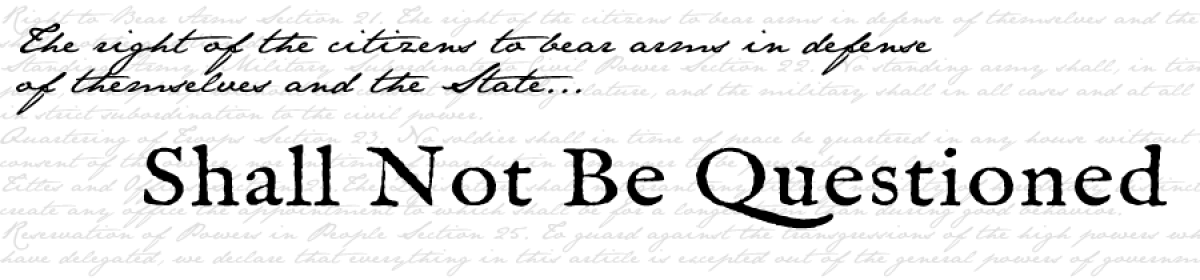
Actually Apple paid Xerox for the concepts they ‘stole’ by allowing Xerox to buy 100,000 shares of pre-IPO Apple stock at $10 a share. Split adjusted, that’s many tens of millions of dollars worth today.
I’m a recent graduate just getting into the business world. Can you tell me how important it is to learn to use Macs?
I have a visceral dislike of them, and will always use windows or a user-friendly linux distro given the choice…
If you know how to use Linux and Windows, you know how to use a Mac. There’s a bit you need to get used to, but otherwise MacOS is generally easier to use than either.
Hey, someone told me macs do not use a Rt click mouse, is this right? How do you do much without a rt click for menus?
They do use right click. It’s a setting in the control panel. They can also use single click, with the option key on the keyboard acting as your toggle key. On trackpads, right clck is two finger tap instead of one.