There’s a lot of things I don’t like about the “millennial” generation, or whatever the hell it is we’re calling those kids these days, but I tend to track them on technology use. This is an interesting article speaking of the decline of voicemail, especially among younger people. (via Insty). As someone who’s never liked phones, I could not be more pleased. I do almost all of my communication via iChat and texting these days, except when I need to talk to old people who don’t text.
There are other generational differences in technology use too, which I’ve noticed, both in workplaces and in my personal life. One is printing. I actually own two printers, but I very rarely, if ever, print anything. Most of the baby boomers I’ve worked with, if they want to read a paper, will send it to the printer. I do almost all of my reading electronically.
Baby boomers fairly readily adopted e-mail as a communication medium, which I think that’s probably the next technology likely to be rejected by the young, if it hasn’t been already. I’ve gotten rather indifferent toward e-mail as a medium. I still use the work e-mail systems, but I’m absolutely horrible about reading and responding to e-mails. Part of the problem with e-mail is that spammers have largely ruined the medium. Spam filtering is getting better, but it’ll never be perfect, and there’s nothing more annoying than having someone ask you about an urgent e-mail, only to find it in your spam folder.
Of course, that’s not to say there’s not a difference between me (a Gen Xer) and the Millennials. I’m typing this on a desktop computer with two 23 inch monitors. Desktops, I think, are becoming something lame old people use. The kids these days seem to love their thin laptops with 13 inch displays. I don’t know how they can get any work done in 13 inches. I have a laptop too, but it has a 15 inch display, an ethernet port, and a DVD drive, and much of the time when I use it, it’s at a desk hooked up to a big 24″ monitor.
What other generational shifts do you all see in technology use?
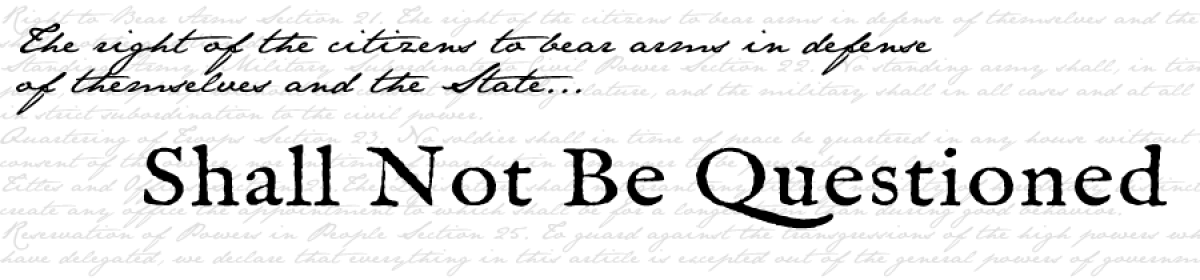
What gets me is kids surfing the web on a smart phone with what? A 4″ screen?
How do you do that?
I couldn’t see enough to tell what I was looking at!
Teaching middle school this year, the first thing I do is ask the kids to give me their parent’s contact information. Because I need it.
A very high percentage could not tell me a contact number for their parents because it’s just saved in their cellphone.
I find this concerning.
Guilty as charged. I don’t even bother remembering phone numbers anymore. It either goes into the contacts on my cellphone or the phone book of my landline phone.
I’m on the leading edge of the baby boom (about sign up for Medicare), and I’ve made the transition from laptop to iPad for most work. I still use my laptop and a 24 in monitor for schematic capture or video editing, but that’s about it. My desktop is now used as a media server.
I’m a millenial, and I absolutely suck about checking my email. I just don’t really think about it unless I’m expecting a message from someone.
Then again, I’m a bit atypical in that I don’t do Facebook or any other social networking either. I think that’s simply an extension of my introversion.
I’m a boomer. I do almost everything on my DROID X. My lap top sits dormant as an occasional word processor. I hope to get an iPhone 5 in November.
The iPad looks enticing, but you can’t clip an iPad on your belt. The transport convenience of a smartphone is hard to beat. It’s just always there.
I join Sebastian in disliking telephones, but in my case it’s because I was 23 years old before I ever lived in a house that had one, and I’ve never grown to like them. At that, my parents had the phone put in for me when we moved into that house, and had it taken out the week I got married and moved out.
I’m just a few weeks too old to be a boomer, technically speaking, but I guess I qualify culturally. I like email, and that’s about as far as I want to go with technology. As I mentioned some days ago, I tried Facebook for a year and never did get what people see in it. I’ve texted just to see how my iPhone (that my wife insisted on) worked, and that was the last time.
Actually, I think the whole desire for “instant” communication is what I don’t get. I guess I’m stuck in those idyllic days when “instant” meant there were two snailmail deliveries a day on our rural route, and a postcard mailed in Philly before 10:30 AM would be received in Bucks County with the afternoon delivery. For $0.02.
I get several hundred emails everyday. In a month I might get half a dozen spam messages, total. I use a proxy service that allows me an unlimited number of email aliases. Should one become a spam trap it can be killed with a mouse click or two. Spam is what unsophisticated (or lazy) internet users get, as it can be almost totally eliminated without a lot of effort. Oh, and I’m a geezer from the boomer generation.
What I find interesting is that the paperless office has arrived. I work in it, and have for 8 years. At a major telecom company no less! My last job could have been paperless as well, and very nearly was.
Next technology to die, the fax machine.
I’d classify that as a technology already dead.
Still an option in a lot of cases, and still required for certain legal transmissions, I thought. At any rate, will be nail-in-the-coffin dead in a few years once the PSTN goes to VoIP.
Ah, more nostalgia! In a manner of speaking, I was an originator of the “blog” concept (at least, it was an original idea for me, and not learned anywhere) as I ran a fax “blog” for a couple years, that consisted of me composing it and then faxing it out to recipients. I started it as “The Deep End Daily,” as a test to see if I could write a ~900 word column every day for 100 days; and having accomplished that, I dropped back to the “Deep End Dispatch” which went out every couple days.
I tried an actual informal blog by that name for awhile, but it bored me silly in only a couple months.
Anyway, I keep my old fax machine still tucked away, but seldom have to bring it out more than once a year or so.
I must add though, that the PC and the fax machines were the two “freedom machines” that allowed me to go into business for myself, and they’ll always have a special place in my heart, for that reason.
Not in the gun biz! Faxes are alive and well in FFL-land.
Regulated industries always tend to be a special breed in terms of technology. In fact, my current business venture is counting on that :)
But for how much longer? Already, I’m pretty sure I cannot fax from my home phone (FiOS, which digitizes at the Network Interface), and I’m likewise pretty sure my friends whose phone service is provided by Comcast can’t either. As the backbone converts to fiber, carrying analog modem Torres will be increasingly onerous to the telcos.
You can fax over the internet with a scanner and a fax service…
Thus, it might take the fax another 20 years to die.
I’ve had occasion the past few months to have to send copies of official documents to various governmental contractors and private companies; and in these cars, they have had web-based document submission forms that accept JPEG or TIFF files, including instructions on how to obtain same via smartphone. Conceptually, it’s faxing, but completely different execution.
I work at an industrial plant and it makes me crazy that we still have to document our maintenance procedures on paper because all of the old farts who just can’t seem to grasp the fact that it’s no longer the 1970’s. We have hundreds of filing cabinets filled with maintenance logs that nobody can use to establish useful trending logs because well, they’re on paper only!
An attempt was made in the ’90s to digitize our blueprints, but it’s nearly impossible to find anything in a search because of the outdated cataloging system. A more modern keywording system like the kind used in iTunes or Lightroom would make much more sense but nobody seems to understand the concept because they’re all “old school”.
Oh well, at least I get tons of overtime because they’re so disorganized!
How would you access completely digital maintenance logs during a power outage?
Same way everyone else does it: batteries and generators. How would you access paper if you can’t see in the dark?
In my 60s, in a techish prefession (sci-tech writing) and I have used a 13″ laptop for several years now, having upgraded (much against my will) from a 12″ model. (Apple just quit making the 12-incher, damn them.)
• You’re right about e-mail
• Voice mail is dead to everyone under, oh, 50?
• Doubled (big) monitors are used by all who are involved in IT and sys admin
• I print PDFs often because I can make notes on a paper copy
• But some PDFs just get read on screen
• Do not own a tablet or even a smart phone; have no interest in them
• For recreational reading, it’s ink-on-paper only
• Read too damn many electrons for work…
• In gun culture, I’m more blued steel & walnut than black steel & plastic
“• I print PDFs often because I can make notes on a paper copy”
Doesn’t the latest version(s) of Adobe Reader permit annotation and signature affixation? I think I took note, but then never had need.
Yes, they do, and because I open PDFs in Preview (Mac), I can annotate by inserting notes, highlighting, underlining, striking through, etc.
However, I find the experience of reading text on-screen differs somewhat from reading it on paper, and I find it helpful (as a writer/editor) to work in both media from time to time.
Similarly, if you want to proof something you’ve written, change the point size and type font, and print it out triple-spaced. This makes the text look quite different from what you’ve been bashing away on using the monitor. I absolutely guarantee you’ll see errors and clumsy phrases that your eye completely skipped over on screen.
I do a lot of paid writing and editing, and I agree that even with my new high-def MacBook Pro screen, I just see text differently in print and on the screen. My wife often works with me on editing jobs: I do it on screen, concentrating on formatting, and she proofs on paper. We see totally different sets of errors.
I suspect “the kids” are doing “work” on laptops by barely doing what you’d consider work.
They might type up a document or fill out a web form, but mostly it’s just looking at stuff, where portability is more beneficial than the space used for a giant desktop for that rare occasion that a big screen is necessary.
If they get jobs as designers or programmers or admins, they’ll get desktops with big monitors, when they need them.
(Me? I run 2 22″ at work for now [next upgrade should be bigger glass], a 23″ on my home PC/game machine, and a 27″ iMac.
But my portable’s an 11″ MacBook Air. Because portables should be portable, not a replacement desktop that weighs 15 pounds.)
I have a tablet I am dying to root, so I could install Linux on it. The primary reasons I haven’t done so, are that I like getting updates to Android, and and I haven’t been able to sort through the arcane methods for providing root access.
I really like portable computing–but then, from an early age, I always wanted a computer that I can conveniently carry everywhere. I’m convinced I ought to get a smartphone–and make sure I have root access from the get-go–to accomplish my goal. But I also like big monitors for work!
Since I have been working on data-crunching, I have an acquired taste for lots of computing power. I’m trying to figure out how to create some sort of “distributed system” that would allow me to have access to such power, yet still have a “main” computer I can carry around in a pocket.
For the record, I’m a Gen-Xer, if I understand the terms correctly. My Dad also worked for Sperry-Univac, which became Unisys, so I got to cut my teeth on programming between a big box computer that had external 8-inch floppy drives (and which I really would like to find out the name of–so far, I’ve only ruled out PDP-11), and an Atari 800XL. My Dad also designed devices by wiring And, Or, and Not gates together. :-)
Oh, and while I haven’t yet found the time to get into retro-computing, I have *never* encountered a computing device I didn’t appreciate!
Plenty of remote desktop apps for Android – I use Splashtop, but there’s plenty of VNC clients. So I have access to big beefy computing power in the tablet form factor.