Apple reveals its replacement for the Mighty Mouse. Optical mouse with no buttons, switches, wheels, or balls? It should last forever. I hate the Mighty Mouse. The scroll ball on the mouse will inevitably end up dirty, to the point where Apple’s recommended cleaning method will no longer work, and the mouse can’t be taken apart and disassembled without breaking it. Â The Might Mouse I’m currently using looks like this, because it stopped scrolling, and I had to take it apart to clean the gunk off the gnat sized rollers. It still works, but it doesn’t glide as smoothly across the pad anymore.
The Mighty Mouse is dead. Long live the Magic Mouse!
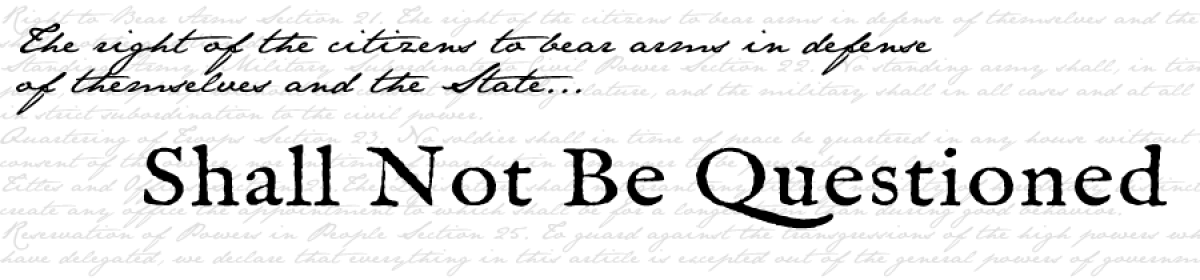
Yeah… I generally consider myself an Apple fanboy… I’m man enough to admit it. But that Mighty Mouse blows. I might try the Magic Mouse, but I’m skeptical about it too.
I’ve been a Mac user for several years but I’ve yet to see a single Apple mouse that I’ve liked. I’ve always preferred a regular two-button mouse with scrollwheel, preferably something from Logitech. At least Apple setup OS X to use them with no special configuration by the end user — just plug it in and it works as expected.
That said, I’m looking forward to trying out one of these new Magic Mice. Hopefully, Apple got it right this time.
Been using Microsoft mice for years because of Apple mice. But, I’ll give the Magic Mouse a look.
I also despise the new chiclet keyboards. I’m not an IBM spring-click fanboy (actually, the old NeXT black keyboards have felt the best so far.. if they were only USB…), but the chiclets drive me crazy. Not looking forward to my next Macbook Pro upgrade.
I have a Logitech cordless laser mouse. I won’t go back to a corded. Batteries last a long time – don’t remember when I changed them last. There’s a readout I can bring up that tells me when the batteries are low – they’re down to 40% now.
There’s no ball inside to get messed up and then have to clean. It’s just better.
It has a “search” button on the side that’s useful to pop up a browser when I need one. It should be selectable for any web page, but it’s limited to specific search engines, though I have my homepage set to google anyway. When I need a browser up, I just hit it, it’s faster than finding something to click on.
Minor gadget envy – shame the good stuff won’t work on a windows box
It’s just a bluetooth mouse, so it should work with any bluetooth PC.
The multitouch features do not. Which is kind of the point of the mouse, really.